Instructions for setting up Postman with the ProvenDB Compliance Vault API
If you're not yet ready to create your application or connect it to the API, you may instead want to experiment with sending request manually via a tool like Postman. Using postman can help you get a full understanding of the API before you write a single line of code.
We've created a Postman collection available for import, which will allow you to instantly add templates for each Compliance Vault API route. You can download the collection below.
To import the collection, press the import button in the interface, and either select link with the URL below or copy the entire contents of the webpage into the raw tab.
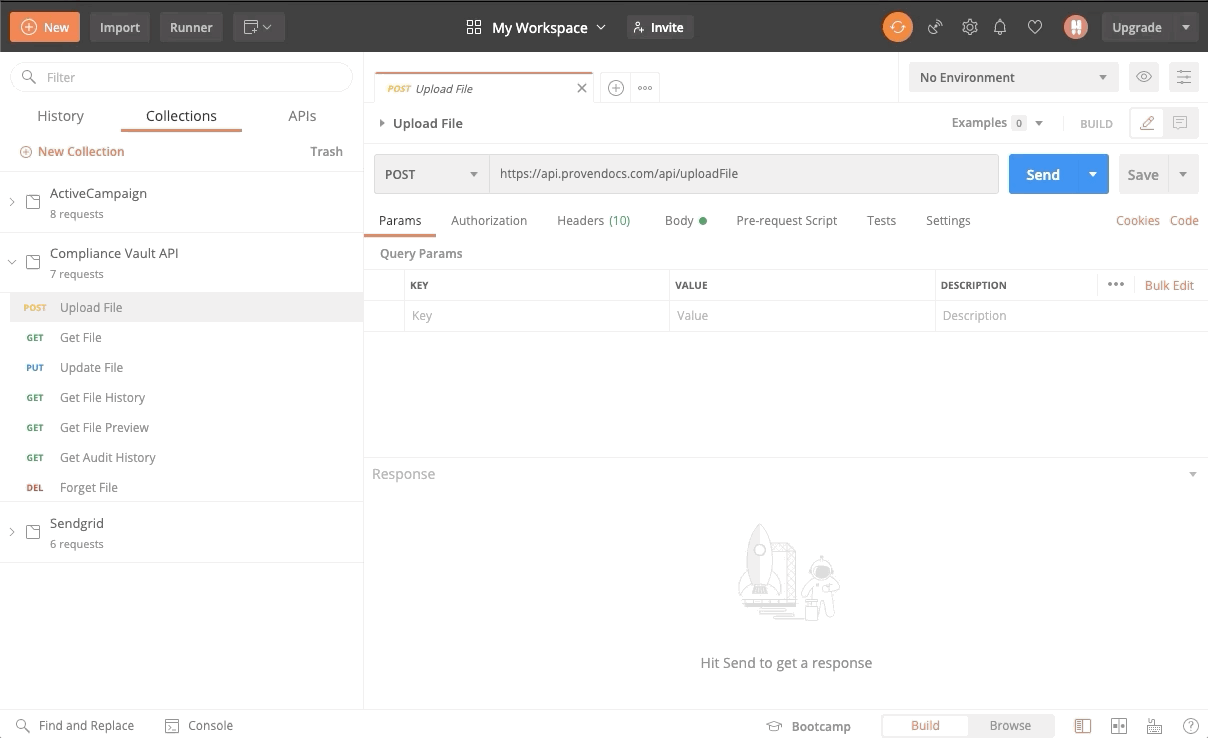
Importing a new collection.
For this postman collection, the authentication is determined at the collection level. Once you have generated your API key, you can place that API key by right-clicking the collection, clicking edit and then the authorization tab. From there you can paste your API key in the value field. This will automatically be added to the header of each call you make through Postman.
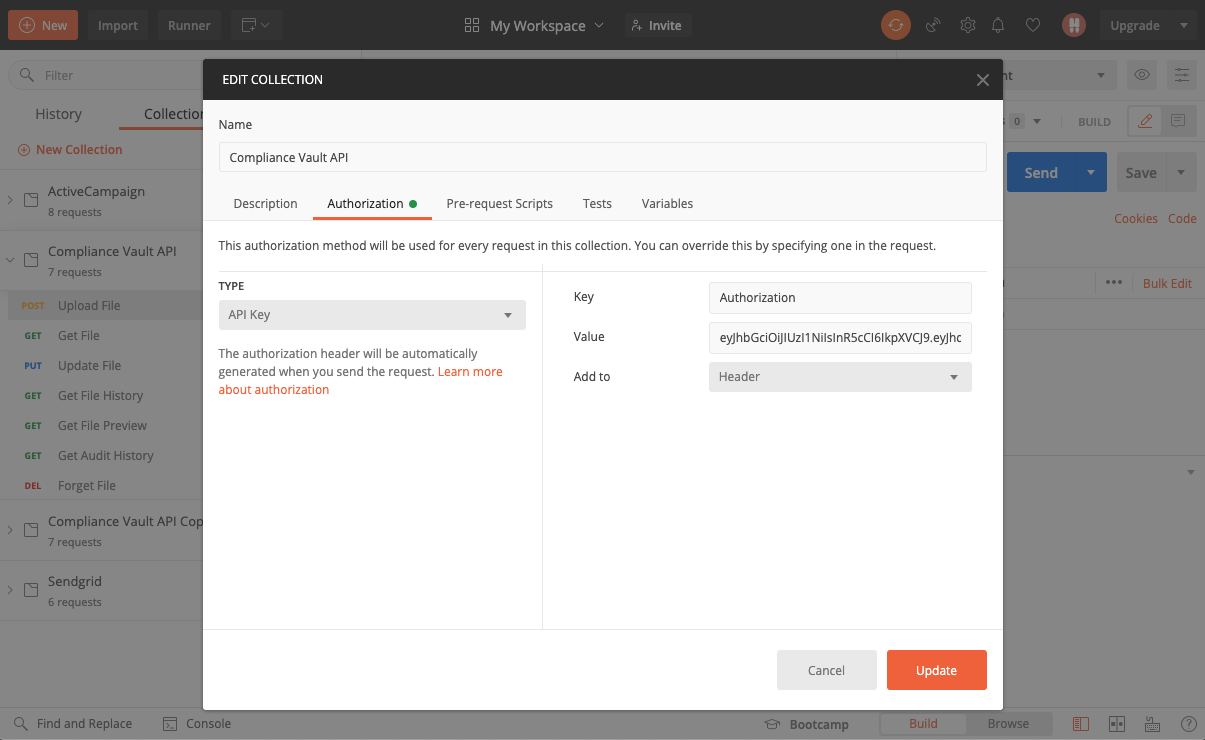
The Authentication page for the collection.
Now you can easily start making requests to the Compliance Vault API!