Instructions to generate your API key for request authentication.
To generate an API key you will need a provendb.com account. To create an account, navigate to https://www.provendb.com/app/signup/compliance and follow the prompts to create a free account.
All calls to the Compliance Vault API require you to provide an API key in the header. To generate an API Key, log in to the provendb.com UI and navigate to the Database/Settings page in the left-hand navigation bar.
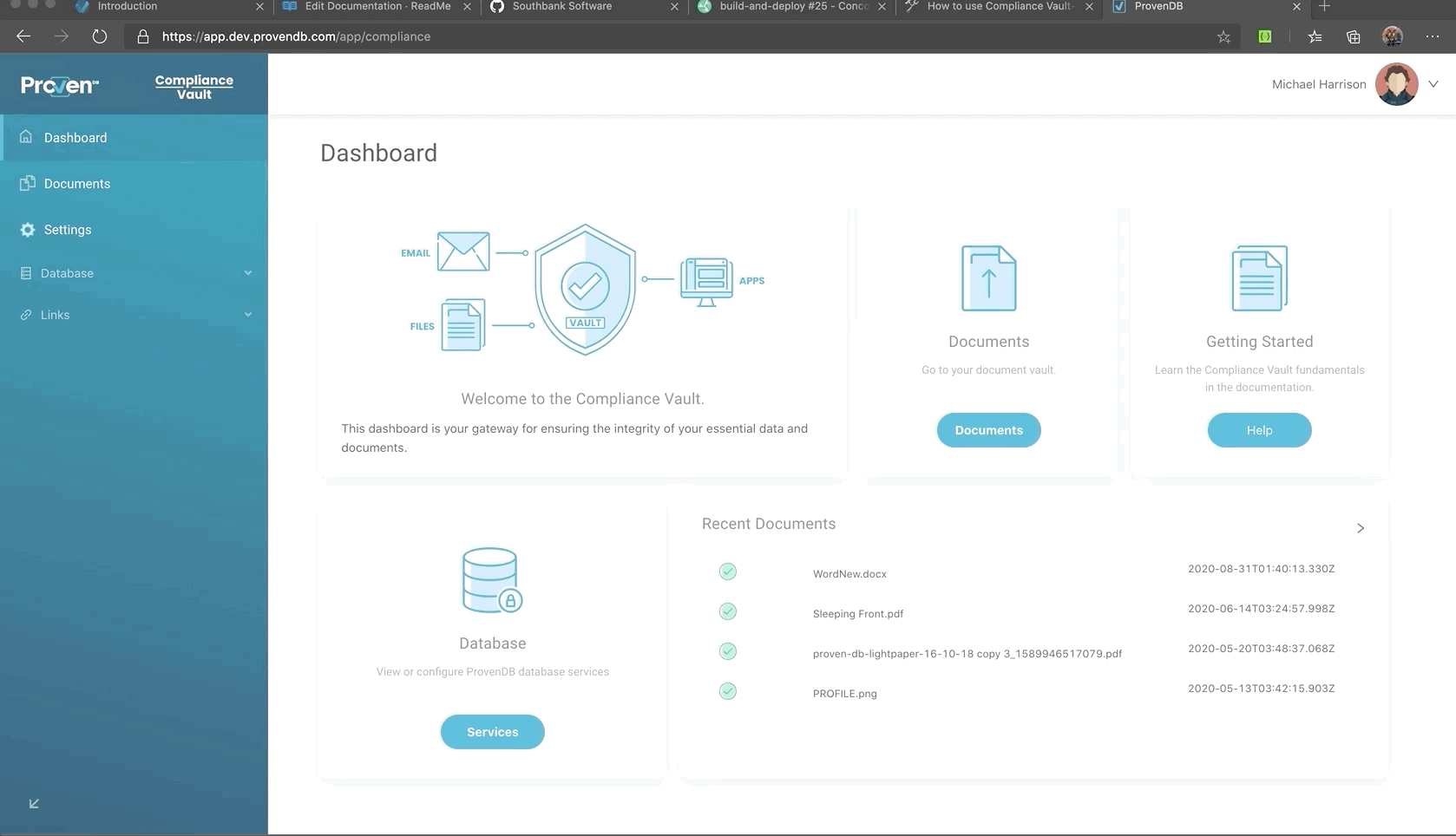
Navigating to the API Keys interface
From here you can create a new API key by clicking the plus icon in the keys table. You may select a description, application (in this case Compliance Vault) and scope for your API key. The scope will indicate what sorts of calls that API key has permission to make.
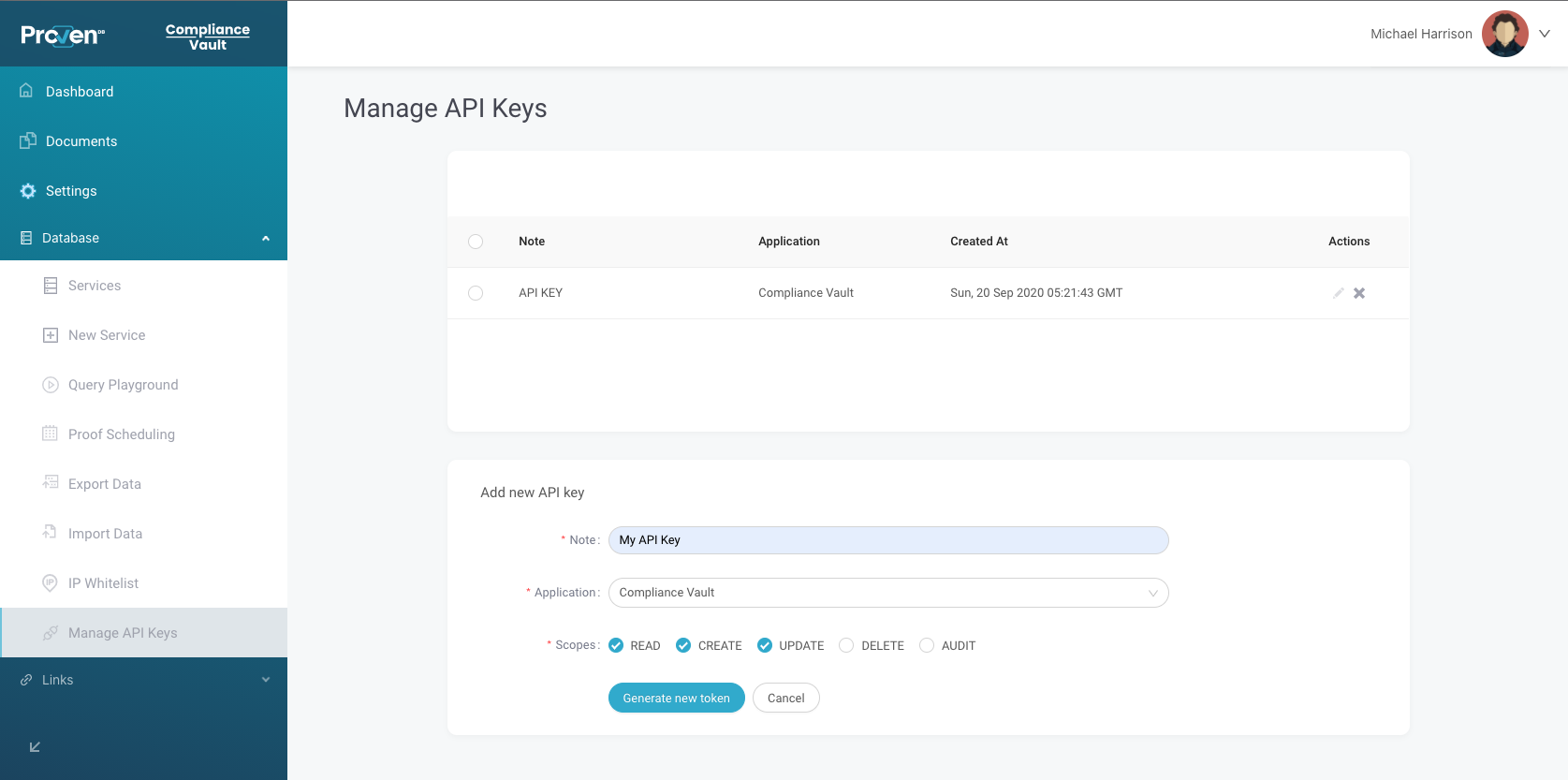
Creating a new API Key
Save your API Key
Make sure you save your API key somewhere. If lost, you won't be able to recover it and will need to create a new API key.
Once you have this key, place it in your REST call headers as the Authorization key. You are now ready to make requests!